ERKAT Drum Cutters
Guide to replacing round attack picks
There are four different fastening and clip types for the round attack picks. Depending on the design of the transverse drum cutter, the round attack picks can be retained in the pick box with a range of clips. This also determines the procedure and the tools required to change the part. The four different methods of changing the round attack picks are described in the text that follows.
Replace round attack picks with retaining ring
1. Remove both retaining rings (Fig. 1/1) from the pick shaft in turn using long nose pliers (Fig. 1/2).
2. Pull round attack pick out of the pick box
3. Clean any dirt from the pick box (Fig. 1/3).
4. Insert a new round attack pick.
5. Place a new retaining ring (Fig. 2/1) on the pick shaft (Fig. 2/2) and rotate the retaining ring opening downwards (Fig. 2/arrow).
6. Attach the second retaining ring (Fig. 3/2) and rotate the retaining ring opening upward.
Replace round attack picks with clamping ring
1. Place the striking iron (Fig. 4/1) with the semi-circular opening (Fig. 4/1) onto the opening of the clamping ring (Fig. 4/2).
2. Strike the clamping ring (Fig. 5/1) with a forceful impact (Fig. 5/2).
3. Pull round shank chisel out of the chisel bracket.
4. Clean any dirt from the pick box.
5. Insert a new round attack pick.
6. Place a new clamping ring in the striking iron (Fig. 6/1).
7. Place the striking iron with the clamping ring (Fig. 7/1) on the pick shaft (Fig. 7/2).
8. Strike the clamping ring (Fig. 8/1) onto the striking iron with a forceful impact (Fig. 8/2).
Replace round attack picks with clamping sleeves
1. Slide the open end of the chisel taper key (Fig. 9/2) into the notch in the round attack pick with the impact surface (Fig. 9/1) pressing onto the surface of the pick box (Fig. 10/arrow)
2. Grip the chisel taper key (Fig. 9/2) firmly in the hand.
3. Give the impact surface (Fig. 11/1) of the chisel taper key a forceful strike with a hammer. The round attack pick will loosen from the pick box.
4. Pull round attack pick out of the pick box.
5. Clean any dirt from the pick box.
6. Place a new round attack pick (Fig. 12/1) in the notch of the chisel taper key. The tip of the pick must point in the direction of the impact surface here (Fig. 12).
7. Place a new round attack pick in the chisel taper key and place in the opening of the pick box (Fig. 13/1).
8. Give the impact surface (Fig. 13/2) of the chisel taper key a forceful strike with a hammer. The round attack pick is anchored in the pick box by the clamping sleeve on the shaft.
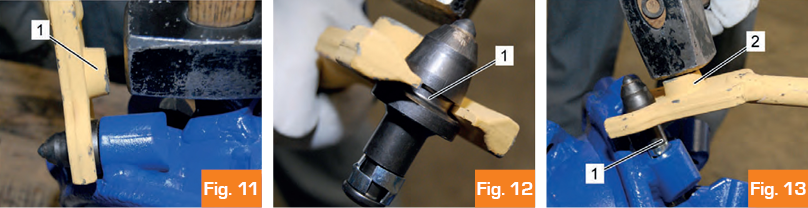


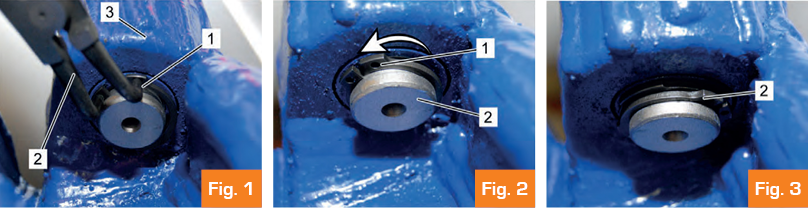
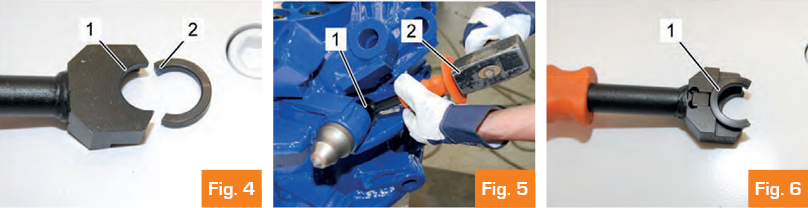
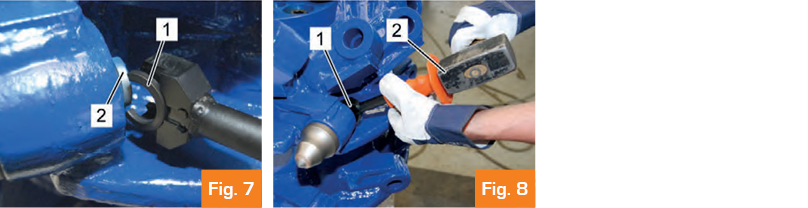
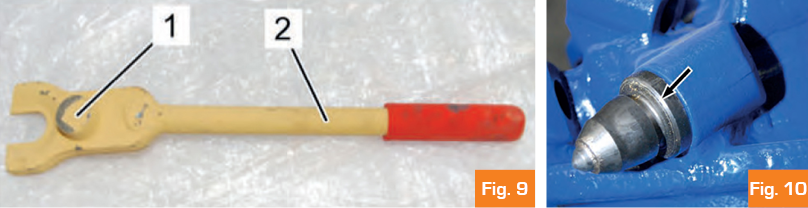
 Youtube
Youtube LinkedIn
LinkedIn Facebook
Facebook Instagram
Instagram